ZoomInfo to Pipedrive Integration
To enable the Pipedrive integration on your individual ZoomInfo accounts:
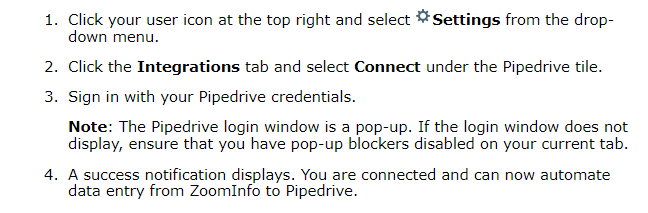
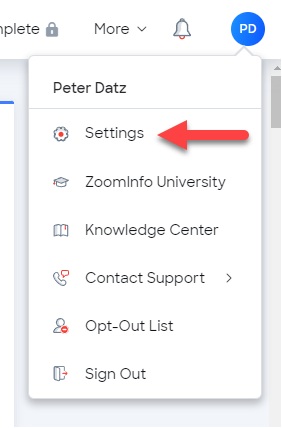
In the Pipedrive integration box, click on “Connect”. In the example below I have already done that so it shows “Disconnect”.

To export information from ZoomInfo to Pipedrive:
- From a ZoomInfo search result, click on Export:
 2. Click on Pipedrive
2. Click on Pipedrive
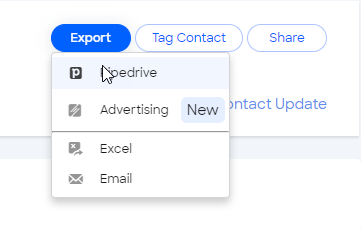
3. Follow through the additional prompts. The integration looks for possible matching organizations in Pipedrive and if there are >1 requires the user to select which one the Person should be associated with.


Note: you can send multiple contacts from ZoomInfo to Pipedrive in a single export, but the integration currently limits this to 25 at a time. Click on the checkboxes next to the contacts you want to export and then click the Export button.

Finally, if ZoomInfo finds potential duplicate Person/Contact records in Pipedrive, it will prompt you for how you want to handle the dupes.
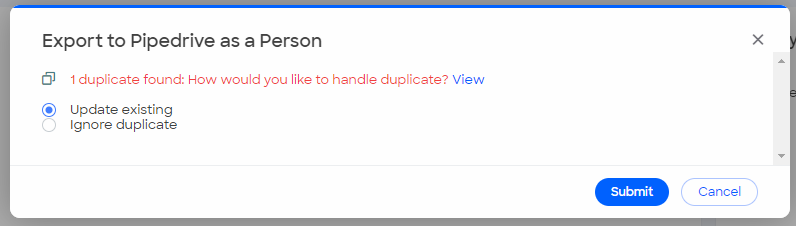

ZoomInfo Duplicate Checking/Logic:

Note: when exporting company records, and when exporting contact records and we're looking for a company to associate them with, the only field we will try to match on is the company name field - and again, this must be an exact match (e.g. Apple Inc. won't match with Apple).
You will receive the following message when the records have been updated. Click on this will take you to that Person record in Pipedrive.
 View Person record in Pipedrive:
View Person record in Pipedrive:
